The Fedora ARM project have released beta 1 of Fedora 13 for ARM. Chris Tyler has instructions for trying it out under Fedora, so I thought I’d give it a quick go with Ubuntu and qemu-linaro. Here’s the steps:
- Download, build, and install qemu-linaro. I used the 2011.02-0 release.
- See Chris’s page for the Fedora download link.
- Download the RPM package with the QEMU image.
- Go to a temporary directory and extract the RPM using rpm2cpio ~/Downloads/armvm-f13beta1-15.fc13.noarch.rpm | cpio -idmv
- Change to var/lib/libvirt/images. You might need to install the rpm package to get rpm2cpio.
- Start qemu-linaro using something similar to ~/opt/bin/qemu-system-arm -m 256 -M versatileab -kernel zImage-versatile-2.6.24-rc7.armv5tel -append root=0800 -hda f13-arm-beta1-rootfs.img
The root password is fedoraarm.
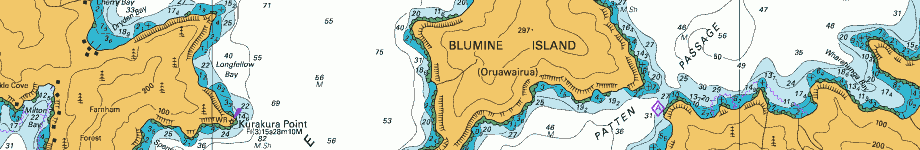
Thanks for trying our beta! Just an FYI, and something you can perhaps correct. My colleague’s name is Chris Tyler.
Thanks,
Paul
Oh, sorry! Even his domain name has Tyler in it…